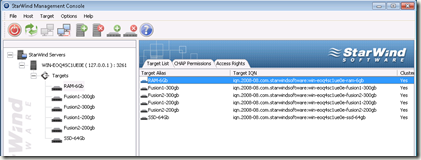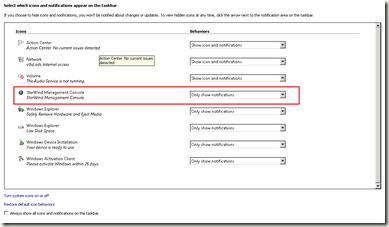Virtualization, Cloud, Infrastructure and all that stuff in-between
My ramblings on the stuff that holds it all together
Category Archives: Starwind
Running a VM from a RAM Disk
I posted earlier about some of my experiments with the FusionIO solid state storage card, SSD’s and the feature I spotted in Starwind to create a virtual disk from RAM – these are the quick results I see when running a Windows 2003 R2 virtual machine from a RAM disk.
This is done by creating a RAM disk on a Windows 2008 x64 machine running the StarWind vSAN software. the physical machine is an HP ML110 G5 with 8Gb of RAM.
In this test I allocated a 6Gb RAM disk on the vSAN host and shared it out via iSCSI to a vSphere 4 host running on an HP ML115 G5, where it shows up as a normal LUN and vSphere is unaware that it is actually physical RAM on a host elsewhere rather than a normal spinning disk (virtualization/abstraction :)).
I deployed a single Windows 2003 R2 virtual machine into the 6Gb LUN via the usual processes with thin-provisioning enabled.
The topology for this test looks like the following;
As with previous tests, and based on Eric’s work I used HD Tune Pro (trial) to get some disk access statistics; during the test the iSCSI traffic used c.50% of the bandwidth on the physical box running the Starwind software.
These are the results; which you can compare to Eric, Simon Seagrave and my FusionIO results.
So far I have only done read speed testing, as write-testing requires some extra virtual disks – I’ll get this done in the coming weeks.
There is no escaping the fact that physical RAM is still expensive in quantities sufficient to meet the size of normal VM storage requirements. There are commercially available hardware SAN products that use this sort of concept like the RAMSAN and FusionIO but this is definitely the way the industry is going in future.
Thin-provisioning, linked-cloned and automated storage tiering (like EMC FAST) are going to be key to giving this level of performance whilst keeping costs low by minimising physical storage consumption until RAM/SSD prices reach the current spinning disk levels.
These results go to show how this software concept could be scaled up and combined with commodity Nehalem blades or servers which are capable of supporting several hundred Gb of RAM to build a bespoke high performance storage solution that is likely to cost less than a dedicated commercial solid-state SAN product.
In the real world It’s unlikely that you would want to take this bespoke approach unless you have some very specific requirements as the trade-off is that a bespoke solution is likely to have a higher ongoing complexity/management cost and is probably less reliable/supportable – I did it “just because I could”; your mileage may vary 🙂
Share a RAM disk via iSCSI…run VM’s from it?
Nothing happens when I try to run Starwind software Manager on Windows 2008 R2
I am doing some work with a FusionIO solid state flash storage card at the moment (more on this in a future post) as part of this I need a windows based iSCSI target for my testing, and rather handily you can download an evaluation copy of the Starwind Enterprise Edition from here
I usually use OpenFiler for this sort of thing, but not being a particular Linux wizz (ok, and being a bit lazy and in a hurry) I wanted to try out the Fusion IO Duo card I have been loaned, and the Linux drivers are an .RPM or .deb package for which OpenFiler doesn’t have the required package management software – so I have installed it in a Windows 2008 machine and will use the Starwind software as an iSCSI target.
(In terms of disclosure, whilst i was writing this post up last week VMware vExperts were offered an NFR license for the product, this test was done with the freely downloadable eval version rather than the NFR license we have been offered – but I urge you to check it out, it’s pretty cool.
Anyway – when you first install the software on Windows 2008 , there is a Starwind icon on the desktop
When you double-click on it (or any of the start menu entries nothing happens, you don’t get a UI or anything. this confused me for a while until I discovered that it places a system tray icon on boot, which you use to configure the software.
by default on my Windows 2008 R2 machine this icon is hidden, and set to only show notifications – of which there were none yet.
A quick trip to the customize button on the Notification area menu options on the properties of the task bar shows the default setting which is hiding it
Setting this to show icon and notifications made it re-appear on the taskbar/notification area
You can now right-click and launch the management console 
The management console
It’s a bit strange that the desktop or start-menu icon doesn’t launch the manager ‘out of the box’ with Windows 2008 – but this is how to resolve it, the hint eventually came from the online help, which said to go via the system tray icon, so it just goes to show – maybe sometimes you should look at the help files!
Hopefully that will save you some time with your eval!