Virtualization, Cloud, Infrastructure and all that stuff in-between
My ramblings on the stuff that holds it all together
Performance Update on Cheap vSphere Server
My home lab has a pair of HP ML110 servers with 8Gb of RAM running vSphere 4 (more info here) it’s configured in a cluster with iSCSI storage running from an old HP D530 PC with a 1Tb hard disk running OpenFiler. it performs pretty well and meets most of my needs, I thought I’d do a quick couple of screenshots of the average performance I have seen on it over the last 3 months.
it’s running a constant load of about 17 mostly Windows virtual machines and a varying load of test environments which are suspended to disk – think the most I have ever had running on the 2-node cluster at one time was about 45 VMs and performance was ok – trying to use VUM to patch all those VMs at the same time killed things though, as all the VMs are running from a single 1Tb SATA disk over OpenFiler.
This is a list of all the VMs, you can create your own html list as follows, or you can also save it as a CSV to import into Excel to manipulate.
the following screenshots show the last 3 months of performance stats from vCenter as the number of VMs has increased and decreased as I’ve provisioned and removed VMs for testing.
Overall CPU usage for the cluster
vMotion and VM Reconfiguration activities
Cluster Memory consumption
The new overview page feature can show you a quick summary of virtual machine performance
Drilling down into the performance tab on each host gives more information on specific performance like disk and network
You can also produce a stacked graph showing guest CPU usage of each VM on a host
or identify which VMs have the busiest virtual disks
You can also view a stacked (per VM) graph showing on a per-host basis how much physical RAM the guests are consuming, relative to each other over time.










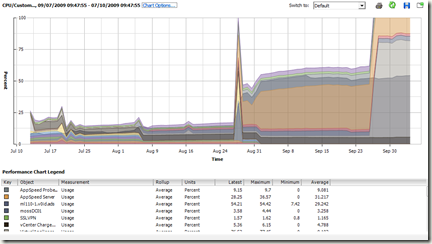




Pingback: It’s voting time.. « Virtualization, Windows, Infrastructure and all that “stuff” in-between
Pingback: Welcome to vSphere-land! » Home Lab Links