Virtualization, Cloud, Infrastructure and all that stuff in-between
My ramblings on the stuff that holds it all together
Matching an HP FlexNIC in ESXi to Chassis Flex10 Bay and Port Number at Install Time.
When you are setting up an HP blade with ESXi you’ll want to ensure the administration interface is setup on the correct FlexNICs so you can add it to vCenter and continue the configuration – this can be confusing as there can be a large number of NICs presented. Up to 4 per Flex10 module, and in this case we have 2 Flex10 modules in the chassis, giving a maximum of 8 FlexNICs per blade.
At this stage I found that the Easiest way to match up which FlexNICs you have mapped on the Virtual Connect administrator to how they show up in the ESXi (as vmnicX) is as follows;
iLo to the ESXi installation, Hit F2/Configure Management Network/Network Adapters
Compare this with the Port mapping feature via the OA (shown below) and you can map the MAC addresses for each vmnic against the FlexNIC LOM:x-y entry so it quickly becomes obvious which is which.
You can also look in the server profile assigned to the blade if you need more information about which VLAN a FlexNIC maps to.
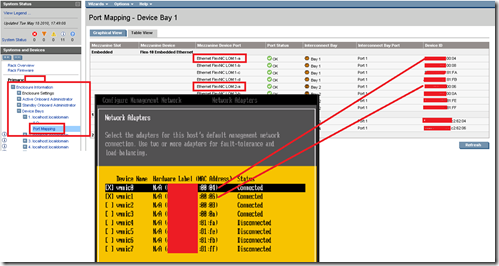


You gave great points here. I did some research on the subject and have found nearly all people agree with your blog.
Sent via Blackberry